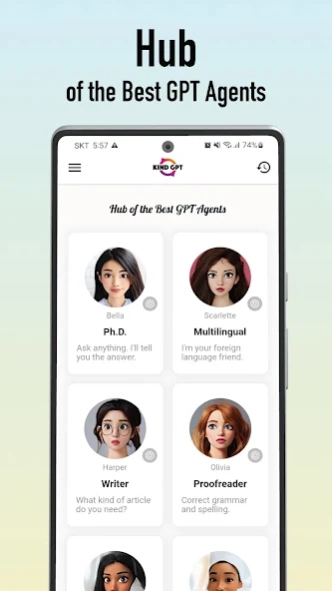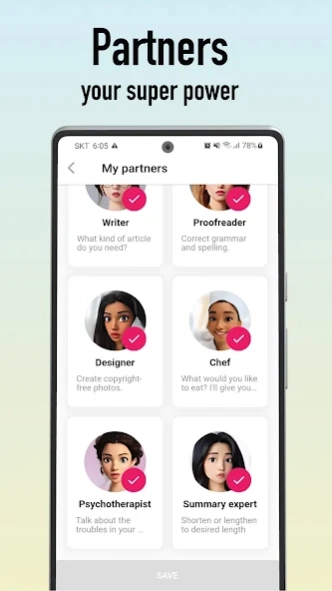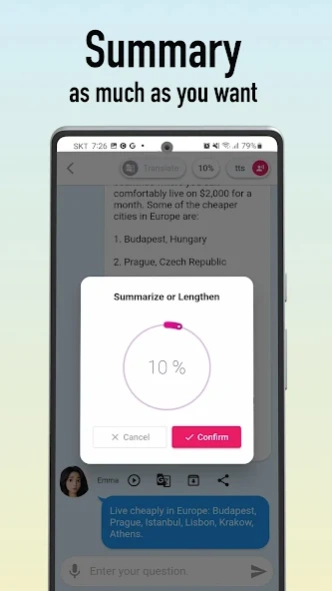BotHub AI Chatbot Hub 1.0.72
Free Version
Publisher Description
BotHub AI Chatbot Hub - BotHub is the hub of the Chatbot powered by GPT
BotHub - the ultimate hub for Best GPT-powered services and chatbots! With our state-of-the-art app, you can easily access and manage your favorite GPT services from various companies, all in one place. Plus, our intelligent chatbot feature allows for natural and intuitive conversations with any GPT-powered chatbot you choose to connect with.
Our app is designed with the latest advancements in AI technology, including the GPT-3.5 architecture, to ensure a seamless and reliable experience. You can customize your preferences and easily switch between different GPT services and chatbots, all from within the KindGPT app.
List of currently available partners
- Ph.D: Answer any questions
- Multilingual: foreign language friend
- Ghostwriter: We will write the necessary text for you.
- Proofreader: Corrects grammar and spelling.
- Designer: Create photos without worrying about copyright
- Chef: Recommend recipes
- Psychotherapist: Counseling for troubles in the heart
- Summarization Expert: Easily summarizes long texts
About BotHub AI Chatbot Hub
BotHub AI Chatbot Hub is a free app for Android published in the PIMS & Calendars list of apps, part of Business.
The company that develops BotHub AI Chatbot Hub is 3mins.dev. The latest version released by its developer is 1.0.72.
To install BotHub AI Chatbot Hub on your Android device, just click the green Continue To App button above to start the installation process. The app is listed on our website since 2023-07-23 and was downloaded 1 times. We have already checked if the download link is safe, however for your own protection we recommend that you scan the downloaded app with your antivirus. Your antivirus may detect the BotHub AI Chatbot Hub as malware as malware if the download link to app.bestsimple.kindgpt is broken.
How to install BotHub AI Chatbot Hub on your Android device:
- Click on the Continue To App button on our website. This will redirect you to Google Play.
- Once the BotHub AI Chatbot Hub is shown in the Google Play listing of your Android device, you can start its download and installation. Tap on the Install button located below the search bar and to the right of the app icon.
- A pop-up window with the permissions required by BotHub AI Chatbot Hub will be shown. Click on Accept to continue the process.
- BotHub AI Chatbot Hub will be downloaded onto your device, displaying a progress. Once the download completes, the installation will start and you'll get a notification after the installation is finished.